The ASRock Z390 Phantom Gaming 7 Motherboard Review: Prepare for 9900KS
by Gavin Bonshor on October 4, 2019 9:00 AM ESTOverclocking
Experience with the ASRock Z390 Phantom Gaming 7
Overclocking with ASRock's Z390 models is pretty straightforward and the Z390 Phantom Gaming 7 is no exception to this. We already know the limitations of our testbed Intel Core i7-8700K processor and even on the most well-equipped boards, we've not been able to go beyond 5.1 GHz with any combination of voltage due to thermal constraints. For reference, we generally experience thermal throttling at around 1.35 V on the CPU VCore with our i7-8700K. This creates a trade-off between compute performance, thermal performance and acoustic performance, as the more heat that is generated forces fans to run faster and ultimately noisier.
The ASRock Phantom Gaming UEFI firmware is very user-friendly and under the OC Tweaker in the advanced mode, is all of the overclocking related settings pertaining to the CPU, memory, voltage, and power settings. Each of the primary variables of overclocking including CPU, memory and voltage are all located in its own section within the OC Tweaker menu. This not only keeps things nice and tidy, but it's a lot more user-friendly to separate the main settings without forcing users to scroll down repeatedly to tweak a specific setting.
Included within the firmware is five different overclocking presets which work with our Intel Core i7-8700K processor. These profiles range from 4.5 GHz to 5.0 GHz and offer users an easy to apply a one-click overclocking solution. While this is primarily for novice users who want to just click and go for extra performance, vendors tend to apply a little too much voltage than what is generally needed and the extra heat can cause problems if the cooling solution isn't adequate. The ASRock Z390 Phantom Gaming 7 is using a 10-phase power delivery which is an 8+2 design, but the CPU VCore section is using four doublers and is running from an Intersil ISL69138 which is operating in a 4+2 phase configuration. This is more than ample for pushing Intel's 8th and 9th generation processors to its thermal limits.
Overclocking Methodology
Our standard overclocking methodology is as follows. We select the automatic overclock options and test for stability with POV-Ray and OCCT to simulate high-end workloads. These stability tests aim to catch any immediate causes for memory or CPU errors.
For manual overclocks, based on the information gathered from the previous testing, starts off at a nominal voltage and CPU multiplier, and the multiplier is increased until the stability tests are failed. The CPU voltage is increased gradually until the stability tests are passed, and the process repeated until the motherboard reduces the multiplier automatically (due to safety protocol) or the CPU temperature reaches a stupidly high level (90ºC+). Our test bed is not in a case, which should push overclocks higher with fresher (cooler) air.
Overclocking Results
The ASRock Z390 Phantom Gaming 7 has five overclocking profiles for users to select from when used with an i7-8700K. This includes a profile for 4.5, 4.6, 4.7, 4.8, and 5.0 GHz, with each profile having its own predefined set of variables such as CPU ratio, and CPU VCore voltage. When testing these profiles, we found that the 4.5 GHz profile was the most liberal in terms of voltage, as expected, with a maximum CPU VCore load of 1.20 V. This, however, wasn't the case as we applied the rest with 4.6 GHz demanding more voltage with a CPU VCore of 1.320 V, 4.7 GHz is paired with an even higher CPU VCore of 1.36 V, and 4.8 GHz coming with a CPU VCore of 1.39 V. The 5.0 GHz is the most insane of all with the firmware applying a CPU VCore of 1.50 V which is simply too much, even with the best performing water cooling kit on the market, it wouldn't be capable of taming the heat caused by this. Performance in our POV-Ray testing wasn't favorable to the profiles either with thermal throttling playing a key part in our results. The level of VDroop on the overclocking presets was however acceptable with a maximum variance of 0.002 V at 4.8 GHz from the 1.390 V set in the BIOS to the maximum load voltage of 1.392V.
Manually overclocking our i7-8700K processor from 4.3 GHz to 5.1 GHz was achieved without much fanfare, but we did require more CPU VCore at certain clock speeds than other Z390 boards we have tested. Our POV-Ray testing shows that every 100 MHz increase CPU Core frequency proved beneficial to performance, and we only experienced thermal throttling at 5.1 GHz with 1.350 CPU VCore. One thing we picked up on is the levels of VDroop throughout each 100 MHz increase and its subsequential increase on CPU Core voltage. From 4.3 GHz to 4.7 GHz with 1.20 V set in the firmware, we experienced no VDroop at all with a load CPU VCore of 1.20 V. Going up to 4.8 GHz with 1.275 V set in the firmware, we saw a massive amount of VDroop with a load value of 1.248 V; this is a VDroop of 0.027 V which is quite a lot of under-compensation. Going up from 4.9 GHz to 5.1 GHz, and the maximum amount of VDroop we experienced ranged from 0.002 to 0.01 V with the highest value coming at 5.1 GHz. The overclocking performance was a mixed bag on the ASRock Z390 Phantom Gaming 7, but we did manage to achieve our chips limit of 5.1 GHz at 1.350 V without issue and this board is more than capable of pushing the limits of both the Intel 8th and 9th generation processors to reasonable levels. This bodes well for Intel's i9-9900KS.




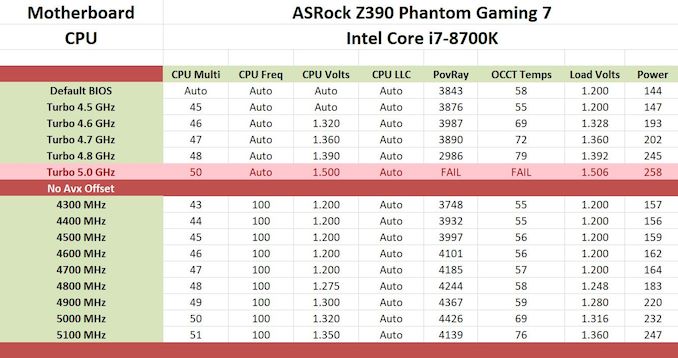








10 Comments
View All Comments
justareader - Friday, October 4, 2019 - link
I just returned an Asrock Z390 Taichi because I could not get drivers to install without it locking up. Apparently it is an issue with the board. Simply luck of the draw. Went with the Gigabyte Z390 Aorus Ultra and all has been working great.sonny73n - Sunday, October 6, 2019 - link
Whatever Gigabyte shill... We can read the customer reviews of Gigabyte motherboards and move on to purchase another from a different brand.29a - Friday, October 4, 2019 - link
"While these comments make sense, ultimately very few users apply memory profiles (either XMP or other) as they require interaction with the BIOS, and most users will fall back on JEDEC supported speeds "Then why do overclocking tests since very few users ever enter the bios (your words not mine, I don't agree with this statement).
inighthawki - Friday, October 4, 2019 - link
I get the impression that the purpose of the overclocking portion of the review is more about stability and how high they can OC on the board, and not about doing performance benchmarking.As a result it seems like it would make sense to do performance benchmarking at stock speeds, but with a followup section that does cater to those few individuals to let them know "btw if you do do this, this is how well it works."
MDD1963 - Saturday, October 5, 2019 - link
'Prepare for 9900KS!!!!' Shows results of 2 year old 8700K..... :)MDD1963 - Saturday, October 5, 2019 - link
I'd have thought perhaps 9900K OC results might be *slightly* more relevant.... :)Surfacround - Sunday, October 6, 2019 - link
bingo!... we have a winner.Slash3 - Monday, October 7, 2019 - link
Thank you for deleting the spam comments! (Albeit, along with some others)Always frustrating to see them pop up.