USB 3.2 Gen 2 Portable SSDs Roundup - Featuring the Samsung T7 Touch and the SanDisk Extreme Pro
by Ganesh T S on January 23, 2020 9:00 AM ESTMiscellaneous Aspects and Concluding Remarks
The performance of the drives in various real-world access traces as well as synthetic workloads was brought out in the preceding sections. We also looked at the performance consistency for these cases. Power users may also be interested in performance consistency under worst-case conditions, as well as drive power consumption. The latter is also important when used with battery powered devices such as notebooks and smartphones. Pricing is also an important aspect. We analyze each of these in detail below.
Worst-Case Performance Consistency
Flash-based storage devices tend to slow down in unpredictable ways when subject to a large number of small-sized random writes. Many benchmarks use that scheme to pre-condition devices prior to the actual testing in order to get a worst-case representative number. Fortunately, such workloads are uncommon for direct-attached storage devices, where workloads are largely sequential in nature. Use of SLC caching as well as firmware caps to prevent overheating may cause drop in write speeds when a flash-based DAS device is subject to sustained sequential writes.
Our Sequential Writes Performance Consistency Test configures the device as a raw physical disk (after deleting configured volumes). A fio workload is set up to write sequential data to the raw drive with a block size of 128K and iodepth of 32 to cover 90% of the drive capacity. The internal temperature is recorded at either end of the workload, while the instantaneous write data rate and cumulative total write data amount are recorded at 1-second intervals.
| Sequential Write to 90% of Disk Capacity - Performance Consistency |
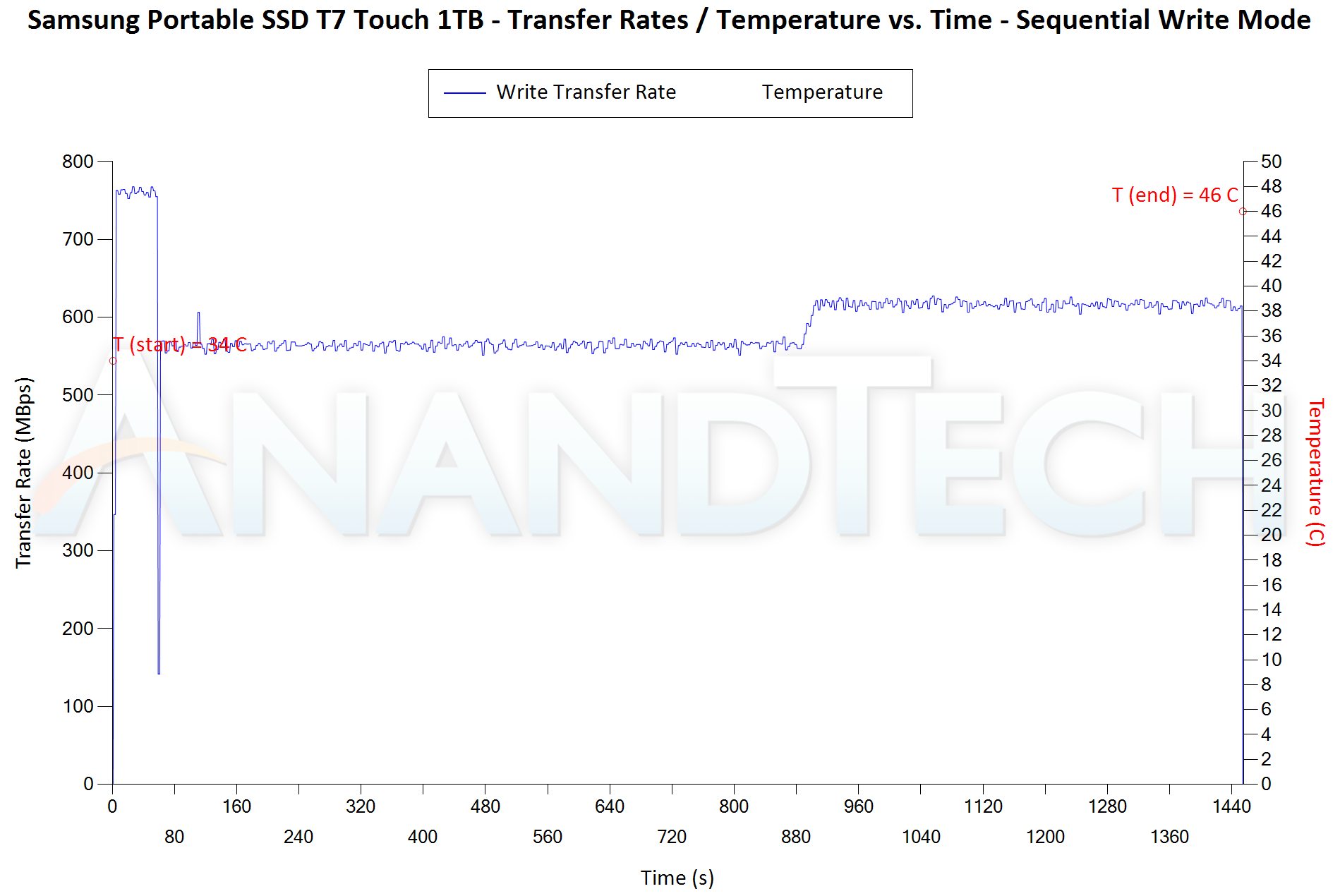 |
The SanDisk Extreme Pro and the OWC Envoy Pro EX USB-C exhibit the best possible behavior in this stress test. A steady 850 MBps is maintained throughout by the Extreme Pro (and 830 by the Envoy Pro EX), though the temperature shows a toasty 19C and 15C increase in the process for the two units. The T7 Touch starts off around 750 MBps, spends a significant amount of time at 560 MBps before ramping up again to around 600 MBps. The temperature delta is only 12C. The Crucial X8 is the worst of the lot - starting off at 825 MBps fo around 42GB of data prior to dropping below 100 MBps for the reamining duration. The temperature delta is also 15C. The Lexar SL100 Pro is slightly better - starting off at 820 MBps, before moving down to 450 MBps and then down to 180 MBps. The temperature at the end of the scenario is 63C.
Power Consumption
Bus-powered devices can configure themselves to operate within the power delivery constraints of the host port. While Thunderbolt 3 ports are guaranteed to supply up to 15W for client devices, USB 2.0 ports are guaranteed to deliver only 4.5W (900mA @ 5V). In this context, it is interesting to have a fine-grained look at the power consumption profile of the various drives. Using the Plugable USBC-TKEY, the bus power consumption of the drives was tracked while processing the CrystalDiskMark workloads (separated by 30s intervals). The graphs below plot the instantaneous bus power consumption against time, while singling out the maximum and minimum power consumption numbers.
| Drive Power Consumption - CrystalDiskMark Workloads |
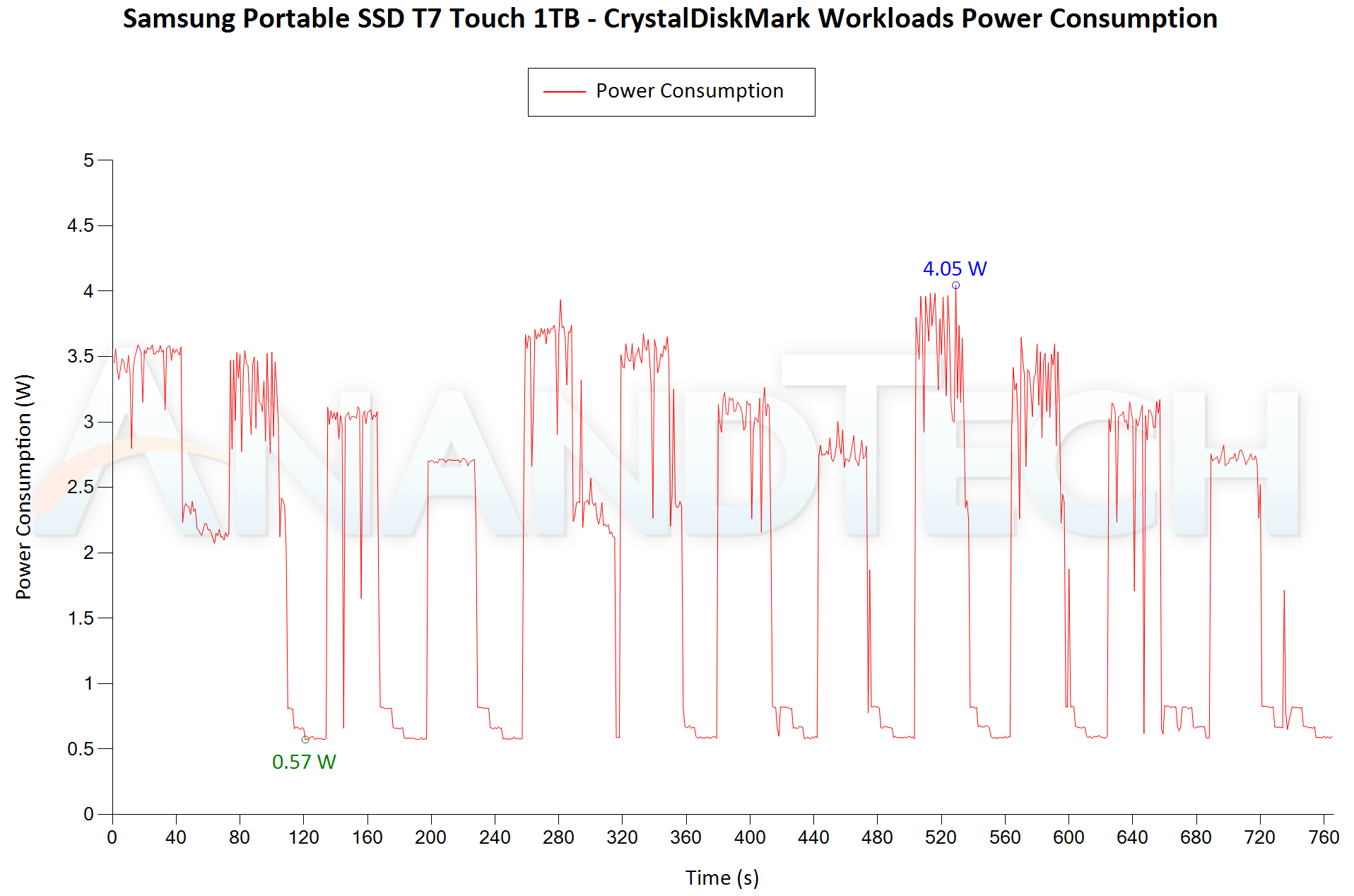 |
The Samsung Portable SSD T7 Touch's race to idle is the most interesting aspect decipherable from the above results. At just 570 mW idle power consumption, the T7 Touch is a winner when used with a battery-powered host. The peak power consumption is also below 4.5W. The OWC Envoy Pro EX USB-C does go beyond 6W, but, only for a very brief while.
Pricing
The price of flash-based storage devices tend to fluctuate quite a bit over time. However, the relative difference between different models usually doesn't change. The table below summarizes the product links and pricing for the various units discussed in the review.
| External Flash Storage Devices - Pricing | ||||
| Product | Model Number | Capacity (GB) | Street Price (USD) | Price per GB (USD/GB) |
| DIY Plugable USBC-NVME and MyDigitalSSD SBX 1TB | USBC-NVME | 960 | $140 | 0.15 |
| Crucial Portable SSD X8 1TB | CT1000X8SSD9 | 1000 | $165 | 0.17 |
| Lexar SL100 Pro 1TB | LSL100P-1TBRBNA | 1000 | $179 | 0.18 |
| Samsung Portable SSD T7 Touch 1TB | MU-PC1T0S/WW | 1000 | $230 | 0.23 |
| SanDisk Extreme Pro Portable SSD 1TB | SDSSDE80-1T00-A25 | 1000 | $230 | 0.23 |
| OWC Envoy Pro EX USB-C 2TB | ENVPROC2N20 | 1920 | $450 | 0.23 |
A DIY build is cheap, but can suffer from improper thermals. The X8, with its QLC memory is the cheapest off-the-shelf USB 3.2 Gen 2 SSD, followed closely by the Lexar SL100 Pro. However, both of them are not impressive when it comes to performance consistency for power users. The Extreme Pro and the T7 Touch are priced the same at $0.23/GB.
Final Words
After careful analysis of various aspects (including benchmark numbers, temperatures, and power consumption), it is clear that there is no single DAS unit that wins on all metrics.
Casual users looking for a cheap deal could go in for the X8 - it does win on a lot of benchmarks. However, power users would do well to stay away from it because the performance of the unit is abysmal after the SLC cache runs out.
Users looking for a secure, yet easy to use DAS or those looking for DAS units to use mainly with battery-operated devices should go for the Samsung T7 Touch. Its fingerprint security feature is easy to use, as there is no need to remember passwords. Its thermal design and power consumption profiles are also excellent. The only drawback is that the performance doesn't match up to other devices in the fray.
The OWC Envoy Pro EX has an attractive industrial design and exhibits great performance consistency. Its benchmark numbers are also good, but, given that we evaluated a 2TB model, it is not exactly an apples-to-apples comparison with the other drives.
From the viewpoint of raw performance for power users, our recommendation would go to the SanDisk Extreme Pro Portable SSD. Our only gripe is that its thermal design could do with some improvement.










38 Comments
View All Comments
zebrax2 - Thursday, January 23, 2020 - link
I don't know about the others but I'm not a fan of having the benchmarks hidden inside a drop down box unless selected. I also feel that for some of the benchmark 1 or 2 charts containing all the data ,e.g. ATTO and CrystalDiskMark, would be better instead of the screenshots.chaos215bar2 - Thursday, January 23, 2020 - link
Agreed. Did I miss something, or are there no actual direct comparisons between the drives (aside from the feature table at the end)?This reads like 6 separate reviews, where I have to keep messing with drop downs to follow each one. It’s all but impossible to follow in a mobile browser. On desktop, I could at least open the screenshots side by side.
sonny73n - Friday, January 24, 2020 - link
Who reads news on desktop anymore? Unless working on PC and want to have a peek at what’s on, nobody would give up the comfort of reading while lying down on the sofa or in bed with a mobile device. Therefore, drop down comparison is useless to most readers.s.yu - Saturday, January 25, 2020 - link
Sorry, I visit Anandtech almost exclusively on my PC.dontlistentome - Sunday, February 2, 2020 - link
This forum is increasingly populated by people with zero concept that other people may think or do things differently to them. Guess it's a microcosm of the wider no-platforming world.My advice? Spend a morning learning keyboard shortcuts and you'll understand why we oldies still prefer to browse on desktop rather than mobile when doing anything other than *really* casual browsing.
bigboxes - Monday, February 3, 2020 - link
Yeah, reading this on mobile platform sucks. Desktop is way more comfortable. Then again, my workstation is fairly ergonomic (and badass!). Get off the couch if you want to live to old age.Sivar - Thursday, February 6, 2020 - link
I find mobile devices to be extremely annoying for web browsing. Small screen, slow CPU, extremely limited browser plugins, frustrating data entry, more difficult copy/paste.I have a tablet and smart phone, but my web browsing on them tends to be light and often only directs me on what to read later on my "real" device.
JanW1 - Monday, January 27, 2020 - link
That was my first thought on this review as well. Plus, the scales of the charts hidden behind the dropdown menu are all different for no good reason. This almost looks like every effort was made to prevent readers from comparing the drives. Just let the throughput scale on all charts go to 1000MB/s and the temperature scale to 70°. This fits the data from all drives nicely and readers can see the differences in a glimpse.alphasquadron - Thursday, January 23, 2020 - link
Yeah I agree as well. Don't it was like this previously or maybe it was a different reviewer.ganeshts - Thursday, January 23, 2020 - link
Would it help you if I were to keep the 'Expand All' option as the default and allow readers to use the drop down to 'compress' it down to 1 graph / make the analysis text visible along with?As for the ATTO / CDM 'graphs' instead of 'screenshots' - the aspect I need to trade off with is the number of data points. For example, CDM has 12 sets per drive (or 24 if you include the IOPS version also). ATTO has more than 20 sets * 2 (R/W). That would be 64 graphs. It doesn't make sense to have that many graphs for two synthetic benchmarks.