ASUS Z97-Pro WiFi AC Review
by Ian Cutress on July 16, 2014 10:00 AM EST- Posted in
- Motherboards
- Asus
- Haswell
- 802.11ac
- Z97
System Benchmarks
Power Consumption
Power consumption was tested on the system as a whole with a wall meter connected to the OCZ 1250W power supply, while in a single MSI GTX 770 Lightning GPU configuration. This power supply is Gold rated, and as I am in the UK on a 230-240 V supply, leads to ~75% efficiency > 50W, and 90%+ efficiency at 250W, which is suitable for both idle and multi-GPU loading. This method of power reading allows us to compare the power management of the UEFI and the board to supply components with power under load, and includes typical PSU losses due to efficiency. These are the real world values that consumers may expect from a typical system (minus the monitor) using this motherboard.
While this method for power measurement may not be ideal, and you feel these numbers are not representative due to the high wattage power supply being used (we use the same PSU to remain consistent over a series of reviews, and the fact that some boards on our test bed get tested with three or four high powered GPUs), the important point to take away is the relationship between the numbers. These boards are all under the same conditions, and thus the differences between them should be easy to spot.
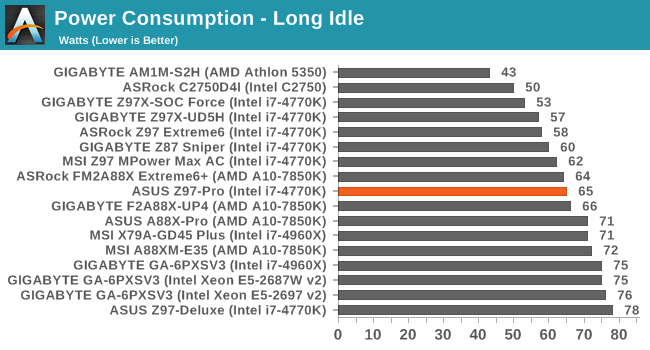
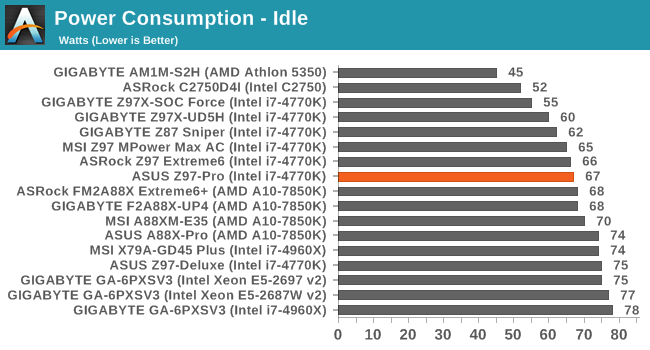
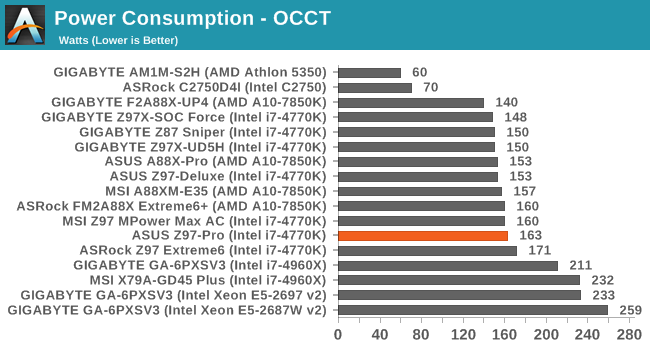
The idle and long idle power consumption seems higher than other motherboards we have tested, and the OCCT power consumption is also in the higher bracket.
Windows 7 POST Time
Different motherboards have different POST sequences before an operating system is initialized. A lot of this is dependent on the board itself, and POST boot time is determined by the controllers on board (and the sequence of how those extras are organized). As part of our testing, we are now going to look at the POST Boot Time - this is the time from pressing the ON button on the computer to when Windows 7 starts loading. (We discount Windows loading as it is highly variable given Windows specific features.) These results are subject to human error, so please allow +/- 1 second in these results.
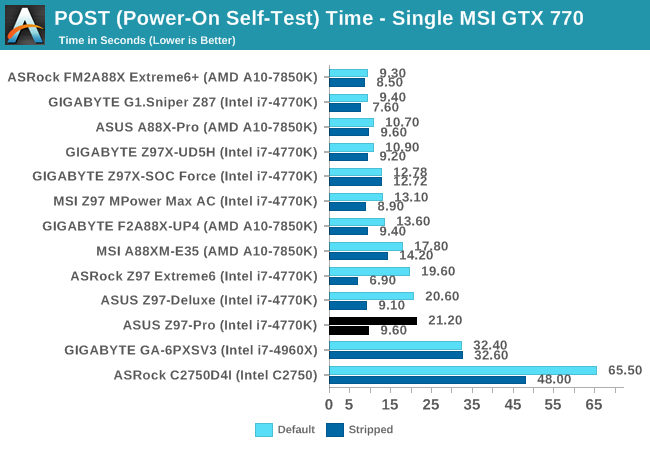
While the default POST time for the Z97-Pro is 20+ seconds, there are three reasons for this. The first reason relates to the controllers, as shown by the stripped POST time of 9.6 seconds. The second is the shift towards Windows 8, which affords a much faster POST time when Windows 8 fast boot options are enabled. As a result, motherboard manufacturers might not immediately look at POST time optimization as a primary focus. Third is the timing when we tested the Pro, which was still in the late beta phase around launch, meaning that ASUS had not optimized the BIOS for POST timing. This is ultimately a downside of testing this early in the chipset lifetime.
Rightmark Audio Analyzer 6.2.5
The premise behind Rightmark:AA is to test the input and output of the audio system to determine noise levels, range, harmonic distortion, stereo crosstalk and so forth. Rightmark:AA should indicate how well the sound system is built and isolated from electrical interference (either internally or externally). For this test we connect the Line Out to the Line In using a short six inch 3.5mm to 3.5mm high-quality jack, turn the OS speaker volume to 100%, and run the Rightmark default test suite at 192 kHz, 24-bit. The OS is tuned to 192 kHz/24-bit input and output, and the Line-In volume is adjusted until we have the best RMAA value in the mini-pretest. We look specifically at the Dynamic Range of the audio codec used on board, as well as the Total Harmonic Distortion + Noise.
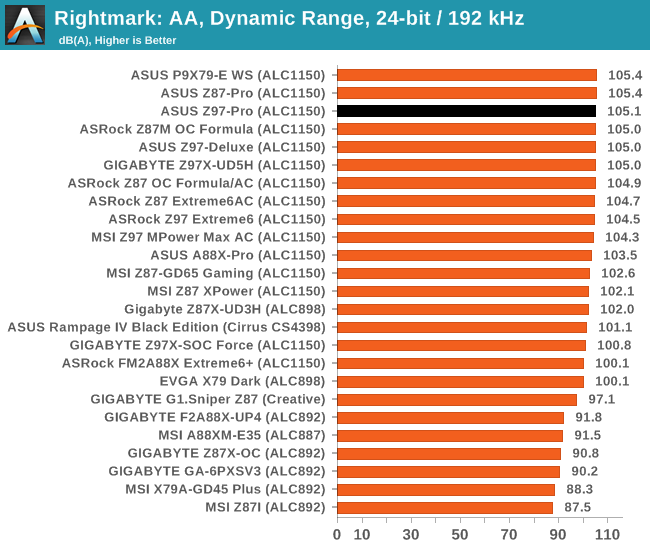
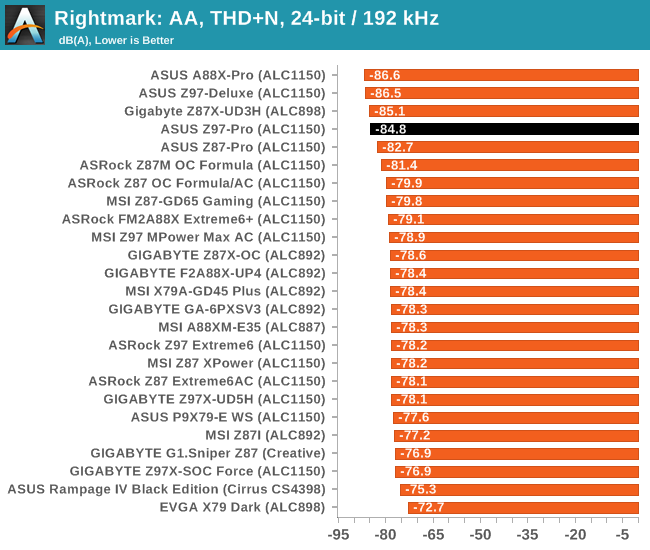
Both the results of the Dynamic Range and the THD+N put the Z97-Pro really high in our audio testing.
USB Backup
For this benchmark, we run CrystalDiskMark to determine the ideal sequential read and write speeds for the USB port using our 240 GB OCZ Vertex3 SSD with a SATA 6 Gbps to USB 3.0 converter. Then we transfer a set size of files from the SSD to the USB drive using DiskBench, which monitors the time taken to transfer. The files transferred are a 1.52 GB set of 2867 files across 320 folders – 95% of these files are small typical website files, and the rest (90% of the size) are the videos used in the WinRAR test. In an update to pre-Z87 testing, we also run MaxCPU to load up one of the threads during the test which improves general performance up to 15% by causing all the internal pathways to run at full speed.
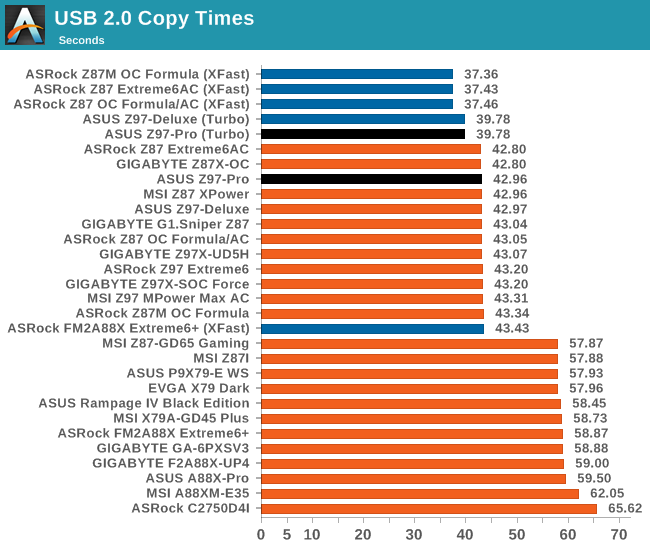
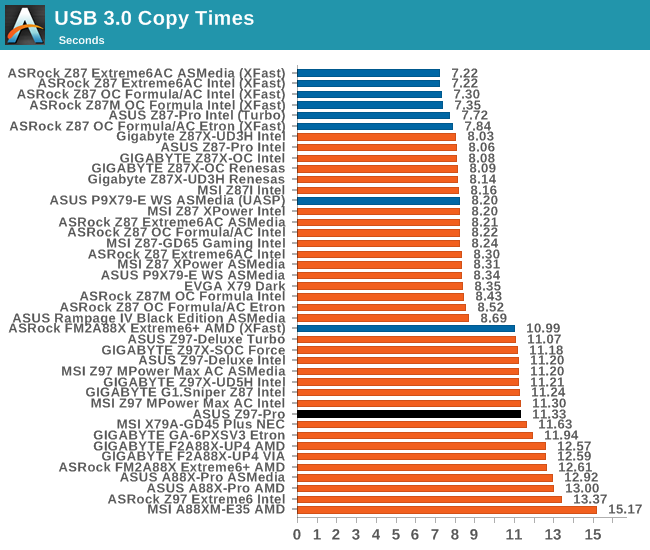
DPC Latency
Deferred Procedure Call latency is a way in which Windows handles interrupt servicing. In order to wait for a processor to acknowledge the request, the system will queue all interrupt requests by priority. Critical interrupts will be handled as soon as possible, whereas lesser priority requests, such as audio, will be further down the line. So if the audio device requires data, it will have to wait until the request is processed before the buffer is filled. If the device drivers of higher priority components in a system are poorly implemented, this can cause delays in request scheduling and process time, resulting in an empty audio buffer – this leads to characteristic audible pauses, pops and clicks. Having a bigger buffer and correctly implemented system drivers obviously helps in this regard. The DPC latency checker measures how much time is processing DPCs from driver invocation – the lower the value will result in better audio transfer at smaller buffer sizes. Results are measured in microseconds and taken as the peak latency while cycling through a series of short HD videos - less than 500 microseconds usually gets the green light, but the lower the better.
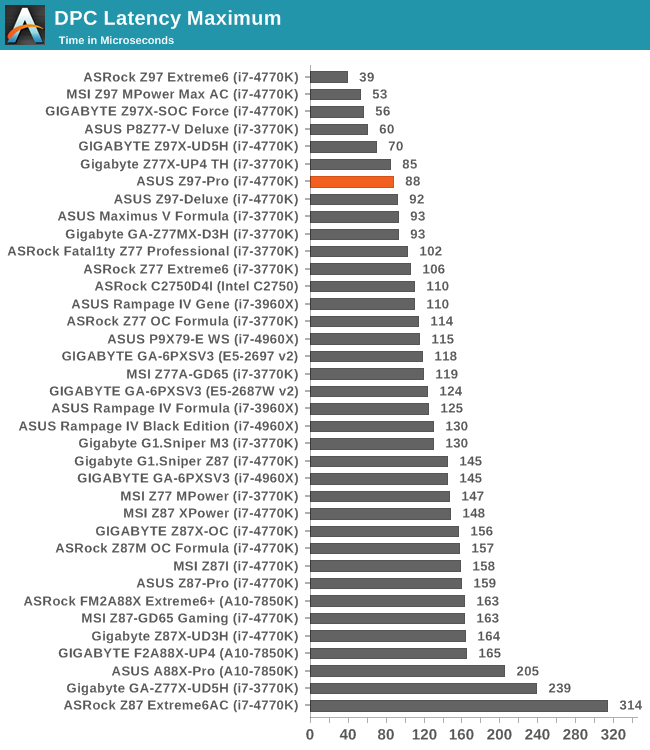
The focus of 9-series motherboards on DPC Latency is quite surprising, meaning that we might have to realign our standards. Anything under 100 microseconds is still an awesome result, and the Z97 Pro scores 88.


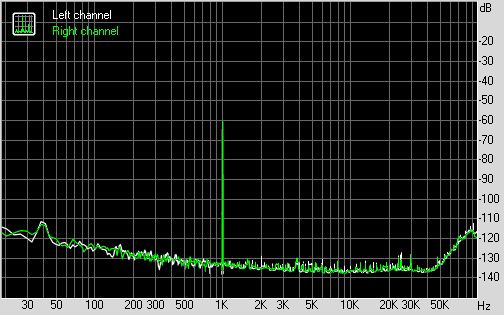








38 Comments
View All Comments
DanNeely - Wednesday, July 16, 2014 - link
Is the ASMedia USB3 controller a PCIe based controller or just a USB3 hub?Ian Cutress - Wednesday, July 16, 2014 - link
Controller, ASM1042AEhttp://www.asmedia.com.tw/eng/e_show_products.php?...
DanNeely - Wednesday, July 16, 2014 - link
Excellent. This board looks closer to my perfect spec than anything else I've seen reviewed so far. Add a PLX instead of toggling stuff off to run the 4x slot above 1x electrical, and 2 more USB ports in the empty space on the back and I'd call it perfect.Cellar Door - Wednesday, July 16, 2014 - link
Really??? No m2.sata - ASUS are not very forward thinking at the moment, sure they are pushing sataexpress but this is A DEAL BREAKER for me.Cellar Door - Wednesday, July 16, 2014 - link
My bad, I have no idea how I missed it...DanNeely - Wednesday, July 16, 2014 - link
1042 or 1142? The manual has no mention of a 1042 controller but does mention an ASMedia 1142 in the IRQ table. Google turns up ASmedia USB3 drivers for the 1142 but the chip itself appears to be missing from ASmedia's site so I can't confirm it's still a PCIe-USB3 chip and not a hub. I took a look at the full resolution top down image of the board to see if I could find it; but it fell just short of being high enough resolution to read the marking on the chips.DanNeely - Friday, July 18, 2014 - link
Found an article elsewhere claiming the 1142 controller does USB3.1. With Asus not advertising that feature I'm leaning toward the manual being in error...http://www.techpowerup.com/201559/msi-also-shows-o...
mapesdhs - Wednesday, July 16, 2014 - link
I helped a friend build a system using this mbd model last week, with a 4790K,
16GB/2400 TridentX, two GTX 580s, EVO 120GB, etc. He was thoroughly delighted,
said he'd never seen Windows fly so fast, from the initial install to the pace of updates.
By all accounts, a good board.
Ian.
willis936 - Wednesday, July 16, 2014 - link
Interesting choices. Did you get a good deal on the 580s?mapesdhs - Wednesday, July 16, 2014 - link
Sure, because my friend bought them from me. :D I have lots of them,
bought about 20 in the last year or so.
He uses them for accelerated rendering in Blender, for which two 580s
is quicker than a Titan but a lot cheaper (VRAM limits not withstanding).
My own system has four, faster than two Titan Blacks (AE/CUDA, Arion, Cycles).
I want to build a newer system for driving a 4K display in a few months' time,
but I'll probably get the Maximus VII Ranger instead. I also want to build an HTPC
for the same display, more for video and light-3D like Google Earth, will probably
get an ASUS Z97I-Plus for that as the price looks good for the features provided.
Might wait for Maxwells in both cases though.
Ian.